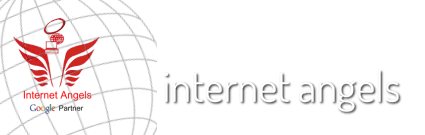Understanding the Fundamentals of Google Analytics Attribution
In the digital marketing world, understanding how different touchpoints influence a customer’s decision to convert is crucial. Google Analytics attribution plays a pivotal role in deciphering this puzzle, providing insights into which channels and interactions contribute most to conversions. By mastering the fundamentals of Google Analytics attribution, marketers can allocate their budgets more effectively and optimize their campaigns for better ROI. Here’s a comprehensive guide to understanding and leveraging attribution in Google Analytics.
Key Concepts of Google Analytics Attribution
1. Attribution Models
Attribution models are the rules that determine how credit for sales and conversions is assigned to touchpoints in conversion paths. Google Analytics offers several models:
- Last Click: Assigns all credit to the final touchpoint before conversion.
- First Click: Gives all credit to the first touchpoint that initiated the customer journey.
- Linear: Distributes credit evenly across all touchpoints.
- Time Decay: Allocates more credit to touchpoints closer in time to the conversion.
- Position Based: Gives more credit to the first and last touchpoints, with the rest distributed evenly in between.
Understanding these models helps in analyzing how different channels contribute to conversions and can influence where you allocate your marketing spend.
2. Conversion Paths
A conversion path is the sequence of interactions (clicks on ads, organic searches, social media interactions) that leads to a conversion. Analyzing conversion paths can reveal the typical journeys your customers take, helping you understand and optimize various touchpoints.
3. Multi-Channel Funnels
Multi-Channel Funnels in Google Analytics show how your marketing channels (organic search, paid advertising, social media, etc.) work together to create conversions. They provide insights beyond the last click, showing the full path customers take to convert.
4. Assisted Conversions
This metric in Google Analytics shows how many sales and conversions each channel initiated, assisted, or completed. Understanding assisted conversions can help you recognize channels that play crucial roles in the conversion process, even if they’re not the final interaction.
5. Attribution Reports
Google Analytics offers various reports that help in understanding attribution:
- The Assisted Conversions Report shows how each channel contributed to conversions.
- Top Conversion Paths Report displays common paths customers take to convert.
- Time Lag & Path Length Reports provide insights into how long it takes for customers to convert and how many interactions they typically have.
6. Setting Up and Configuring Goals
To effectively track conversions and attribution, you need to set up and configure goals in Google Analytics. Whether it’s a purchase, a sign-up, or another important action, defining these goals is crucial for attribution analysis.
7. Understanding and Acting on Data
With a proper grasp of attribution models and reports, you can make informed decisions about where to invest your marketing efforts. For instance, if certain channels frequently appear as initial touchpoints in successful conversion paths, they might be worth more investment.
Conclusion
Google Analytics attribution provides invaluable insights into how your marketing channels interact and contribute to your business goals. By understanding and applying these fundamentals, you can make data-driven decisions that optimize your marketing strategies, improve customer journeys, and enhance ROI. As you delve deeper into attribution analysis, remember that it’s about finding patterns and insights that inform strategic decisions, not just tracking numbers.