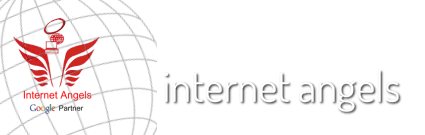Are You Making These Website Design Mistakes? Find Out!
In the digital age, your website serves as the front door to your business. It’s where first impressions are formed and often where customer relationships are built. Yet, despite its importance, many businesses still make common website design mistakes to avoid that can drive potential customers away. Let’s explore some of these pitfalls and provide tips on how to avoid them.
1. Overloading with Too Much Information
One of the biggest common website design mistakes to avoid is overwhelming visitors with too much information. A cluttered website can be confusing and difficult to navigate. When users can’t find what they need quickly, they are likely to leave and go to a competitor.
Tip: Streamline your content to the essentials. Use clear headings, short paragraphs, and bullet points to make information easy to digest. Make sure that your navigation menu is straightforward, guiding visitors smoothly from one section to another.
2. Ignoring Mobile Users
With over half of all web traffic coming from mobile devices, designing your website with only desktop users in mind is a critical mistake. A non-responsive design can frustrate mobile users and significantly hurt your site’s search engine rankings.
Tip: Ensure your website design is responsive, meaning it automatically adjusts to fit the screen size of any device. Regularly test your site on multiple devices to ensure that it looks great and functions well whether someone is visiting from a smartphone, tablet, or desktop.
3. Poor Use of Color and Fonts
Color and typography are powerful tools in web design, affecting usability and user experience. Overusing colors, using clashing combinations, or choosing fonts that are hard to read are common website design mistakes to avoid.
Tip: Choose a color scheme that reflects your brand but is also pleasing to the eye. Limit the number of colors used to create a harmonious look. For typography, stick to one or two easy-to-read fonts and use them consistently across your site.
4. Slow Loading Times
A website that takes too long to load is one of the fastest ways to lose visitors. Research shows that websites that take more than a few seconds to load experience higher bounce rates.
Tip: Optimize image sizes, streamline code, reduce redirects, and leverage browser caching to improve loading times. Consider using a content delivery network (CDN) to speed up delivery of your site’s large files, such as images and videos.
5. Neglecting SEO Best Practices
A beautiful website won’t reach its full potential if it’s not optimized for search engines. Ignoring SEO best practices is another major item in the list of common website design mistakes to avoid.
Tip: Incorporate relevant keywords naturally, optimize meta tags and descriptions, and use alt text for images. Keep content fresh and engaging to encourage visitors to stay longer on your site. Also, ensure your site’s structure supports SEO strategies by using proper tag hierarchy and URL structures.
6. Lacking Clear Calls to Action
A common mistake is not having clear calls to action (CTAs) on every page. CTAs guide users toward the next step, whether it’s signing up for a newsletter, scheduling a consultation, or making a purchase.
Tip: Make your CTAs stand out with buttons that are boldly colored and centrally placed. Use action-oriented language that creates a sense of urgency or benefit, like “Get Started Today!” or “Download Your Free Guide Now!”
Conclusion
By avoiding these common website design mistakes to avoid, you can create a more effective, engaging, and user-friendly website. Remember, the goal is to make your site as accessible and pleasant to use as possible, thereby increasing both user satisfaction and your business success. Regularly review and update your website to adapt to changing trends and technologies, ensuring it continues to perform at its best.