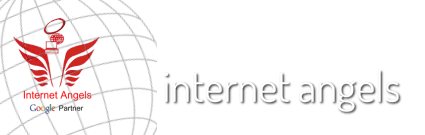Blog Posts
Effective Solutions for Eliminating Google Analytics Referral Spam
Google Analytics is an indispensable tool for website owners and digital marketers, providing insights into user behavior, traffic sources, and overall website performance. However, one challenge that can skew your data and compromise the integrity of your analytics is referral spam. Referral spam occurs when spammers send fake traffic to your site in order to get their own URLs to appear in your analytics reports, often in hopes that you’ll visit their site. This deceptive practice can distort your data, leading to inaccurate traffic analysis and misguided strategic decisions. In this post, we’ll explore effective solutions to identify and eliminate Google Analytics referral spam, ensuring your data remains accurate and reliable.
Understanding Referral Spam
Referral spam can manifest in two forms: ghost referrals and crawler referrals. Ghost referrals inject data directly into your Google Analytics reports without ever visiting your site, while crawler referrals visit your site, ignoring rules like robots.txt. Both types can clutter your analytics with misleading data, making it crucial to address them proactively.
Strategies to Combat Referral Spam
1. Filtering in Google Analytics
One of the most straightforward methods to eliminate referral spam is by setting up filters in Google Analytics. You can create custom filters to exclude known spammy domains or IP addresses. While this method is effective, it requires regular updates as new spam sources emerge.
-
Exclude Known Bots and Spiders: Google Analytics offers an option to exclude all hits from known bots and spiders, which can be enabled in the view settings.
-
Create Custom Exclusion Filters: Set up custom filters to exclude traffic from suspicious domains or IP addresses that you identify as sources of referral spam.
2. Using Segments to View Clean Data
If you prefer not to alter your historical data, you can use segments to view your reports without the spammy data. This method allows you to apply conditions that exclude traffic from the spam sources, providing a cleaner view of your data without permanently altering your reports.
3. Maintaining a Referral Exclusion List
Google Analytics provides a feature to exclude referrals from specific domains. By maintaining a referral exclusion list, you can prevent traffic from known spam domains from affecting your session data and bounce rate.
4. Leveraging Server-Side Solutions
Implement server-side solutions such as modifying your .htaccess file to block known spammy domains or IP addresses. This approach can prevent the spam traffic from reaching your site in the first place, thereby not contaminating your Google Analytics data.
5. Regularly Auditing Your Analytics for Spam
Regularly review your referral traffic to identify any unusual sources or patterns that may indicate spam. Quick identification and action can prevent long-term data contamination.
6. Utilizing Third-Party Tools and Services
There are tools and services available that specialize in detecting and filtering out referral spam. These can be particularly useful for those who prefer an automated solution or those dealing with large volumes of data.
Conclusion
Referral spam can significantly hinder your ability to make informed decisions based on Google Analytics data. By implementing these effective solutions, you can protect your analytics from being compromised, ensuring that the insights you derive are based on accurate and reliable data. Regular vigilance and proactive measures are key to maintaining the integrity of your analytics and leveraging the full power of Google Analytics to drive informed, strategic decisions for your website or business.
Strategies to Expand Your Blog’s Audience and Influence
Blog Posts Strategies to Expand Your Blog's Audience and Influence Expanding your blog's audience...
Rethinking Keywords: Modern Strategies for SEO Success
Blog Posts Rethinking Keywords: Modern Strategies for SEO Success In the ever-evolving landscape...
Crafting a Content Strategy That Delivers Results
Blog Posts Crafting a Content Strategy That Delivers Results In the digital age, content is more...
SEO Excellence in Travel: Top 7 Industry Practices
Blog Posts SEO Excellence in Travel: Top 7 Industry Practices The travel industry, with its...
Timeless Digital Marketing Tactics: What Still Works in 2024
Blog PostsTimeless Digital Marketing Tactics: What Still Works in 2024 As we navigate through...
Synergizing SEO and Web Design: A Dual Approach to Digital Success
Blog PostsSynergizing SEO and Web Design: A Dual Approach to Digital Success In the digital realm,...